How To Use A Blog In Army Amino App
Hello everyone,
Today I will show you how you how to make a blog.
Let's start.
To open the program you need to make a blog in you have to click the blue button that is on the right corner of your screen.
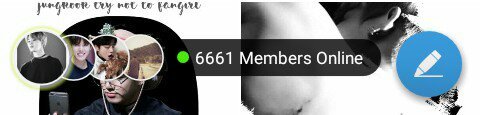
After clicking the button this will pop on your screen:
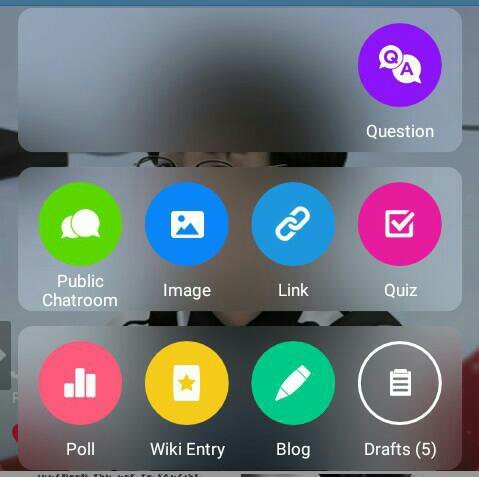
And you have to click the green button that has 'Blog' written under it to create a blog.
If you want to create poll, wiki entry's, quiz's... just click the button that has the thing you want yo make whiten under it.
On your screen this will pop up a empty white page and your keyboard, now you are ready to make your blog.
Now lets learn how yo make your text:
Centered
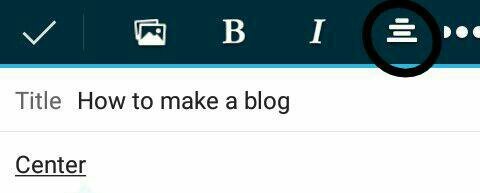
Bold
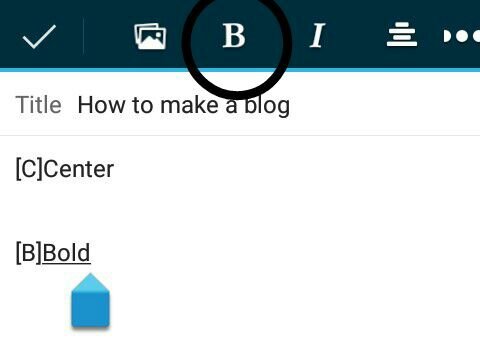
Italice
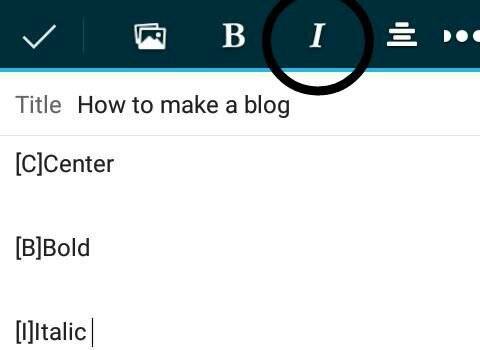
Underlined (You click on the 3 dots)
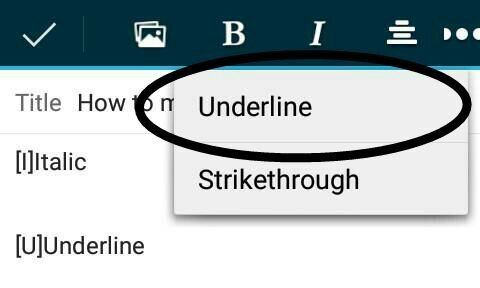
Strikedtrough (You cluck on the 3 dots)
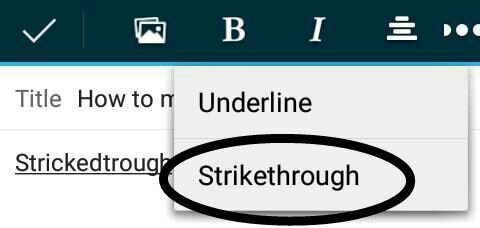
To add photos, gif, YouTube videos you need to click the camera that is above your keyboard.

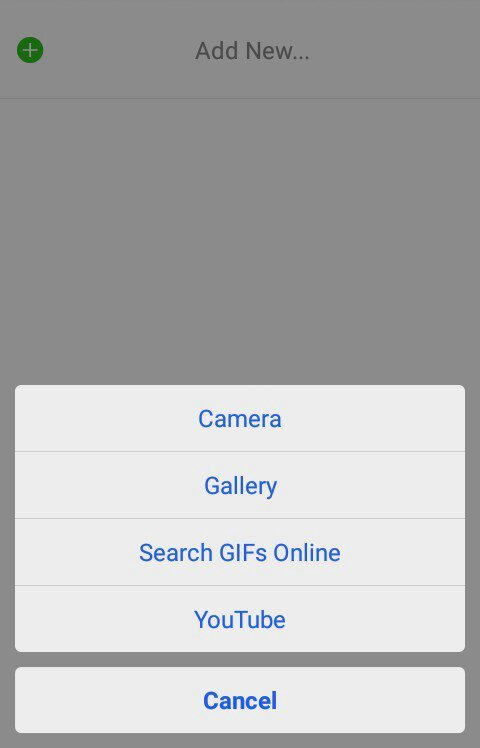
You just click the one you want, keep in mind you need to have copied the YouTube's video link to add it in the blog.
P. S
The first 3 photo will be the once that will show when someone hasn't opened your blog. So the once you want to be first you put the first, but you don't have to insert them in the blog they can just stay at the end of the blog in the 'Photo' section.
To add a wiki entry in your blog you need to click the little icon whit a star and chose the one you want.

Making your blog fancy
To make a blog fancy you can use aesthetic. Aesthetic is making a thing (blog, profile, wiki...) look pleasing and very pretty.
To make an aesthetic you use the same covers again and again. You use a specific style...
You can use this frames to make your blog look pretty:
┌───────────────────┐
*add text/picture here*
└───────────────────┘
╭──︒✿ཾ∘∗✽ᜒࠬ. ──╮
*insert text/picture*
╰──︒✿ཾ∘∗✽ᜒࠬ. ──╯
╔═━─────━▒ ۞ ▒━─────━═╗
*insert text/picture*
╚═━─────━▒ ۞ ▒━─────━═╝
╔═════ ▓▓ ࿇ ▓▓ ═════╗
*insert text/picture*
╚═════ ▓▓ ࿇ ▓▓ ═════╝
┍━━━━━━━━━━━━━━━━━━━┑
*add text/picture here*
┕━━━━━━━━━━━━━━━━━━━┙
┌─────── ⋆⋅☆⋅⋆ ───────┐
*add text/picture here*
└─────── ⋆⋅☆⋅⋆ ───────┘
╒══════════════════╕
*add text/picture here*
╘══════════════════╛
╔═══════ ≪ °❈° ≫ ═══════╗
*add text/picture here*
╚═══════ ≪ °❈° ≫ ═══════╝
┌──────── ∘°❉°∘ ────────┐
*add text/picture here*
└──────── °∘❉∘° ────────┘
You can use this lines to section off your blog;
───────────────
════════════════
≫ ──── ≪•◦ ❈ ◦•≫ ──── ≪
⊱ ────── {⋆⌘⋆} ────── ⊰
-------- ≪ °✾° ≫ --------
════ ⋆★⋆ ════
⋘ ──── ∗ ⋅◈⋅ ∗ ──── ⋙
●○●○●○●○●○●○●○●○●○●
■□■□■□■□■□■□■□■
◇◆◇◆◇◆◇◆◇◆◇◆◇◆◇
△▽△▽△▽△▽△▽△▽△▽△▽
✄┈┈┈┈┈┈┈┈┈┈┈┈┈┈┈
≻───── ⋆✩⋆ ─────≺
▣-▣-▣-▣-▣-▣-▣-▣-▣-▣-▣
══════ ∘◦❁◦∘ ═══════
─── ∙ ~εïз~ ∙ ──
━━━━━━♡♤♡━━━━━━
⊙●⊙●⊙●⊙●⊙●⊙●⊙●⊙●⊙
☆☆☆☆☆☆☆☆☆☆☆☆☆☆☆☆☆☆
><><><><><><><><><><><><><><><><><
¤•¤•¤•¤•¤•¤•¤•¤•¤•¤•¤•¤•¤•¤•¤•¤•¤•¤•¤•¤•¤
<>◇<>◇<>◇<>◇<>◇<>◇<>◇<>◇<>
《》《》《》《》《》《》《》《》《》
°•°•°•°•°•°•°•°•°•°•°•°•°•°•°•°•°•°•°•°•°•°•°•°•
¤¤¤¤¤¤¤¤¤¤¤¤¤¤¤¤¤¤¤¤¤¤¤¤¤¤¤¤¤
《•》《•》《•》《•》《•》《•》《•》《•》
You can use these symbols for anything you might like to fancy up in your blog:
❂ ⋆ ✢ ✣ ✤ ✥ ✦ ✧ ✩ ✪ ✫ ✬ ✭✮ ✯ ✰ ★ ✱ ✲ :eight_spoked_asterisk: :eight_pointed_black_star: ✵ ✶ ✷ ✸ ✹ ✺ ✻ ✼ :snowflake: ❅ ❆ :sparkle: ❈ ❉ ❊ ❋ ♔ ♕ ♖ ♗ ♘ ♙ ♚ ♛ ♜ ♝ ♞ ♟ :spades: ♡ ♢ :clubs: ♤ :hearts: :diamonds: ♧ :hotsprings: ♰ ♱ ➳ ➴ ➵ ➶ ➷ ➸ ➹ ➺ ➻ ✪ ✣ ✤ ✥ ✦❉ ❥ ❦ ❧ ❃ ❂ ❁ ❀ ✄ ☪ ☣ ☢ ☆ ✡ ❂ -'๑'- ⎈ ★ ☆ ✰ ✮ ✯ :sparkle: ❈ ❅ :snowflake: ❆ ≡ ჻ ░ ▒ ▓ ▤ ▥ ▦ ▧ ▨ ▩ ✓ :heavy_check_mark: ☒ ☓ ✕ :heavy_multiplication_x: ✗ ✘ ✦ ぃ◘ ◙ ◈♫ ♬♪♩♭♪ の☆→あ £ :heart: 。◕‿ ◕。✎ ✟ ஐ ≈๑۩ ۩.. ..۩ ۩๑ ๑۩ ۞۩๑ ✲❈➹ ~.~◕ ‿-。 :sunny: ☂ :cloud: 【】┱┲❣✚✪✣ ✤✥ ✦❉ ❥❦❧ ❃ ❂ ❁❀ ✄ ☪ ☣☢☠☭ ✓ :heavy_check_mark: ✕ :heavy_multiplication_x: *✿*゚'゚・ ⊙¤ ㊣★☆ ╸ ╹ ╺ ╻ ╼ ╽ ╾ ╿ ▰ ▱ ◆ ◇ ◈ ◉ ◊ ○ ◌ ◍ ◎ ● ◐ ◑ ◒ ◓ ◔ ◕ ◖ ◗ ◘ ◙ ◚ ◛ ◢ ◣ ◤ ◥ ◦ ◧ ◨ ◩ ◪ ◫ ◬ ◭ ◮ↀ ↁ ↂ Ↄ ➟ :arrow_right: ➢ ➣ ➤ ➥ ➦ ➧ ➨ ➚ ➘ ➙ ➛ ➜ ➝ ➞ ➸ :sagittarius: ➲ ➳ ➳ ➴ ➵ ➶ ➷ ➸ ➹ ➺ ➻ ➼ ➽ ← ↑ → ↓ :left_right_arrow: :arrow_up_down: :arrow_upper_left: :arrow_upper_right: :arrow_lower_right: :arrow_lower_left: ↚ ↛ ↜ ↝ ↞ ↟ ↠ ↡ ↢ ↣ ↤ ↥ ↦ ↧ ↨ ➫ ➬ ➩ ➪ ➭ ➮ ➯ ➱ :leftwards_arrow_with_hook: :arrow_right_hook: ↫ ↬ ↭ ↮ ↯ ↰ ↱ ↲ ↳ ↴ ↵ ↶ ↷ ↸ ↹ ↺ ↻ ↼ ↽ ↾ ↿ ⇀ ⇁ ⇂ ⇃ ⇄ ⇅ ⇆ ⇇ ⇈ ⇉ ⇊ ⇋ ⇌ ⇍ ⇎ ⇏ ⇐ ⇑ ⇒ ⇓ ⇔ ⇕ ⇖ ⇗ ⇘ ⇙ ⇚ ⇛ ⇜ ⇝ ⇞ ⇟
And you can use this to make it look even more put together:
╔┓┏╦━━╦┓╔┓╔━━╗╔╗
║┗┛║┗━╣┃║┃║╯╰║║║
║┏┓║┏━╣┗╣┗╣╰╯║╠╣
╚┛┗╩━━╩━╩━╩━━╝╚╝
┊ ┊ ┊ ┊ ┊ ˚✩ ⋆。˚ ✩ ° ┊ ˚ ✩. ┊ ┊
┊ ┊ ┊ ┊ .✫ ° ┊ ⊹ ┊ ┊
┊ ✫. ┊ ☪⋆ ° ┊ .✫ ┊
┊ ⊹ °┊ ☪ ⋆ ┊
☪ ⋆. ┊. ˚ ˚✩
┊
˚✩
0:03 ──⊙──────── 5:24
↻ ◁ II ▷ ↺
┊ ┊ ┊ ┊
┊ ┊ ┊ ✧・゚
┊ ┊ ✧・゚
┊ ✧・゚
✧・゚
❅ ❅ ❅ ✦ ❅
❅ ❅нello gυyѕ❅ ❅ ❅
✦ ❆ ❅ ❆
❅ ❆ ❅ ❆
❅ ✦ ❆ ❅
❆ ❆ ❅ ❆ ❆ ❆ ✦
⌜ ⌝
ılı.lıllılı.ıllı.
ᴺᵒʷ ᵖˡᵃʸᶦⁿᵍ; [ Song Title ]
1:07 ——◦———— -4:05
↠ⁿᵉˣᵗ ˢᵒⁿᵍ ↺ ʳᵉᵖᵉᵃᵗ ⊜ ᵖᵃᵘˢᵉ
ᴠᴏʟᴜᴍᴇ : ▮▮▮▮▮▮▯▯▯
⌞ ⌟
Fonts
You can find a lot of font app in the play store but I recommend using FancyKey. It has a lot of different fonts and I'm sure you will find one you like.
Click to see app~
I hope this blog helped you in any way. Until next time. Bye bye~
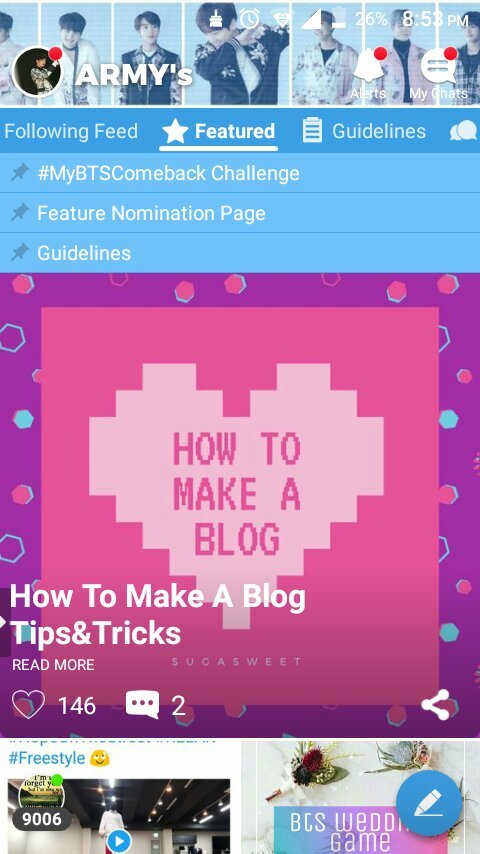
Thank you for the feature!
30.03.2018
How To Use A Blog In Army Amino App
Source: https://aminoapps.com/c/btsarmy/page/blog/how-to-make-a-blog-tips-tricks/ERQd_GRkIPuJk1mQmaze1Xo773aan3ZqNjJ
Posted by: ferrelltwoned.blogspot.com

0 Response to "How To Use A Blog In Army Amino App"
Post a Comment